|
PacStream Interface in Bookmine
|   |
EDI via PacStream - Interface in Bookmine
Bookmine provides an extensive interface for tracking orders that have been sent via Pacstream and reporting on which items have not been received.
Once EDI is configured, you can send orders directly to participating suppliers via the Send.. purchase order command button. If EDI is enabled and the PO is for a participating supplier you are presented with the option to Send via Pacstream when you invoke the Send command. If the PO has already been sent via Pacstream you will be prompted - you can override the prompt to resend if you suspect the supplier has not received the PO already or you have been directed by Pacstream or the supplier to resend it.
After you send a PO via EDI, Pacstream will respond immediately with a preliminary acknowledgement via email. This lets you know that they have received your PO and have passed it on to the supplier. The supplier now has to process it and this can take from hours to days, depending on the supplier. Most suppliers can send a detailed acknowledgement after they have actually processed your order. (This ability is indicated in Bookmine's interface with the Ack En? ticked). Bookmine provides an extensive interface to manage these acknowledgements so that you can take action when items are not supplied for any reason.
These supplier acknowledgements update the order status of the corresponding items in the relevant purchase orders. This means if you ordered an item and it cannot be supplied the purchase order item status will be updated to reflect this. This means you can tell immediately if the item is being supplied, and if not, whether it is temporarily out of stock, out of print or discontinued. This is invaluable for tracking and expediting special orders and general stock.
The Pacstream EDI Interface
From the Main SWBD - Supply and Purchase Orders (F7) - EDI via Pacstream. If this command is disabled Bookmine is not configured yet for EDI. See Configuring for details.
The Pacstream interface is displayed - see fig. This interface displays the status of all purchase orders for all suppliers participating in EDI via Pacstream.
Via this interface you can limit the display to view only items of interest, such as orders that have been dispatched but not been acknowledged yet, orders sent during a period or all orders for a specific supplier. In addition you can drill down into the details of any purchase order or the corresponding suppliers acknowledgement to determine the status of any item in the ordering process.
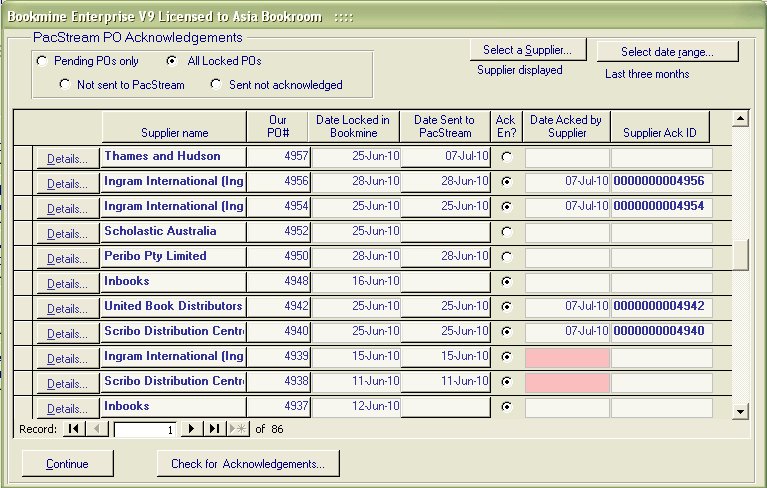
From here you can