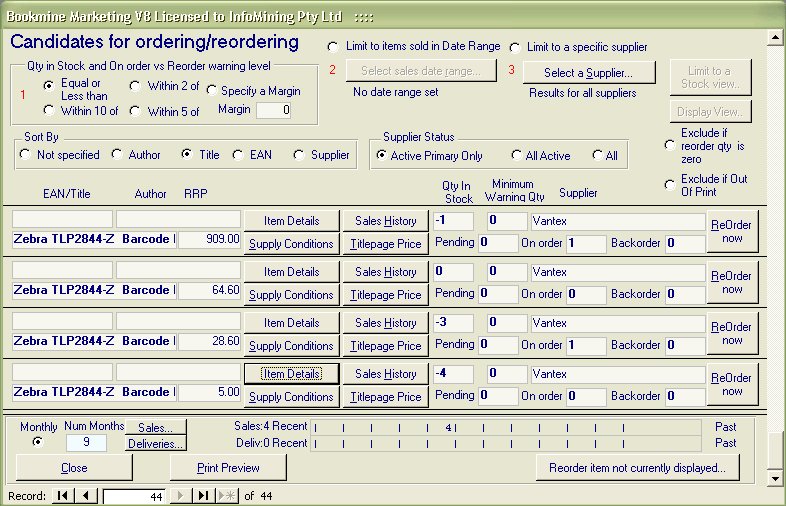|
Stock Replenishment interface - Reordering
|   |
Stock Replenishment interface - Reordering
This versatile interface provides a way to check which items are due for reordering based on current stock levels, the quantity already on order/backorder and the reorder warning supply conditions. The user is presented with a list of candidates that can be reordered by clicking the Reorder Now button.
The user can limit the display to a single supplier only, to items that have sold during a specified date range only, to items where the gap between the current stock levels and the warning level is a specific value, to candidates from primary suppliers only and many other conditions. Experiment with combinations of conditions to provide the candidates to best suit your situation.
Before placing an order you can drill down to view sales histories, item supply conditions and item delivery histories as well as supplier general conditions. This information can be invaluable to help you make an informed decision as to what to order and who to order it from. As a result of this process you may decide to suspend supply from a supplier or change the primary supplier so that candidates will not appear again for specific items or suppliers.
The result of this bulk reordering process will raise one or more pending purchase orders that can be actioned from the main or detailed PO interfaces after a review process. The review may involve adding more items, removing items or transferring them to other supplier’s POs. When completed the PO would be emailed or sent to the supplier.