|
Connecting from remote locations
|   |
Connecting from remote locations.
Simple Bandwidth test
Remote sites connect to headquarters using standard Internet connections. It is the responsibility of each site to ensure they have sufficient bandwidth and licenses to run the required number of simultaneous sessions in Thin Client mode. A quick test can be carried out by remote logging on to HQ and starting a typical application, like Word for Windows or Excel, and carry out typical operations including printing and manipulation of text and images. If there is no lag the connection speed is probably sufficient. Test at various times of day in case of variations of speed.
A test should also be carried out to ensure that, when all remote locations are connected and using the service, the connection bandwidth at HQ is enough to cope with maximum load. Remote log in simultaneously from all locations and carry out the tests on Word or Excel as above.
Which Technology to use for Remote connections
Infomining leaves it to each site to decide on the exact remote access technology they use to connect to the central data and the bandwidth they use. It is essential that it be thin client access, ie uses Terminal Services mode such as Cytrix, LogMeIn or Microsoft's Terminal services, unless you have access to super high speed WAN lines, in which case you can connect directly to the data files as if you were on the same LAN. The site should ensure there is sufficient bandwidth to prevent lag in screen update. In addition the mechanism must be capable of remote printing. This is especially important in cases where a docket printer is used at a Point Of Sale (See here for Epson models supported).
In effect remote computers are acting as dumb terminals, all processing being carried out at headquarters on a dedicated server or client computers conected to the central data via a LAN.
Example of Remote Configuration
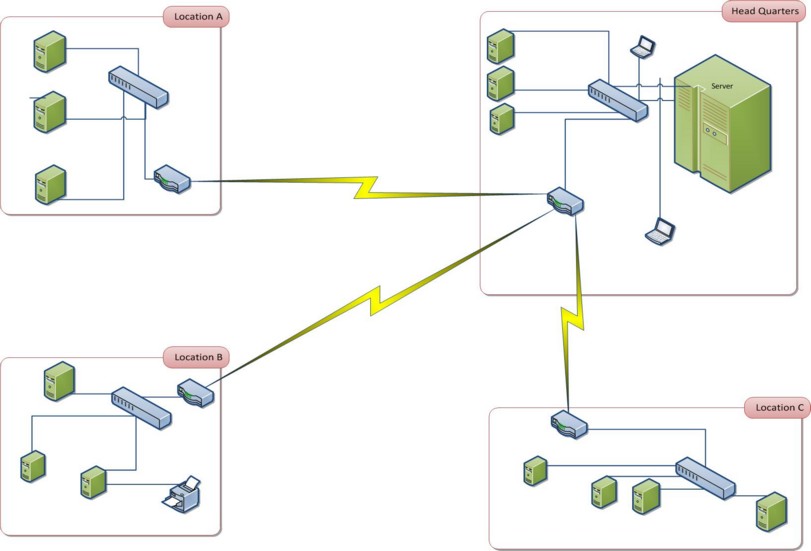
Example Configuration with 3 remote locations
Location A, B and C connect to Headquarters via standard Internet connections. Data for all locations is stored on the server at HQ. The computers at the remote locations are connected to either Virtual Machines on the Server at HQ or to standard desktop computers at HQ that are connected to the Server via a LAN connection. All remote connections use thin client mode, such as Terminal Services, Remote Desktop or LogMeIn. The thin client service must be capable of providing remote printing – this is essential for POS computers with a docket printer.
Remote connections
Remote clients connect to central data at HQ via standard terminal services clients to either desktop computers at HQ or to Virtual Machines on the Server at HQ. In either case all processing is carried out on machines at HQ.
Remote Desktop
The simplest, but not necessarily most cost effective, setup is to have spare desktop computers at HQ, one for each remote computer that will log in. The spare computers are configured to load the data for a specific Location. Some load balancing can be achieved by a simple reconfigure, via the Admin interface, to change the location being accessed - this is a 1 minute task carried out by any operator with Admin rights in Bookmine. The computer at HQ cannot be used locally while a remote computer is connected to it. So effectively you will require a spare computer at HQ for each remote computer. If using this method it is best to have the more powerful computer as the slave back at HQ as this is the computer that will do all the processing. The clients at the remote locations are really acting as thin clients, processing only keyboard, mouse and screen updates. However they must be capable of running a typical internet browser.
Virtual Machines on a Server
Using Virtual Machines is more cost effective as it uses one powerful server, with sufficient processing power and memory, running multiple Virtual Machines - this requires Windows server software, and Virtual machine licenses.
Contact your IT consultant to decide which suits your needs and budget best. In cases where there are over 4 remote computers this method will be more cost effective but does require more configuration to set up initially.