|
POS Sales interface
|   |
The POS sales interface provides all the functions required to process counter sales and other transaction types directly to customers. The Scan/Add field is the primary way to add items to the current invoice either by scanning a barcode, entering a title or a stockid. See the ToolTip help by placing the mouse over any field for a few seconds. Focus returns to the scan add field after every operation. The focus must be in this field when an item is scanned.
To display any sale in detail enter the Transid into the Goto Trans field and press the Enter key. This can be used when a customer wants to return an item. Enter the id on the sales docket and then go to the payments area to process the return.
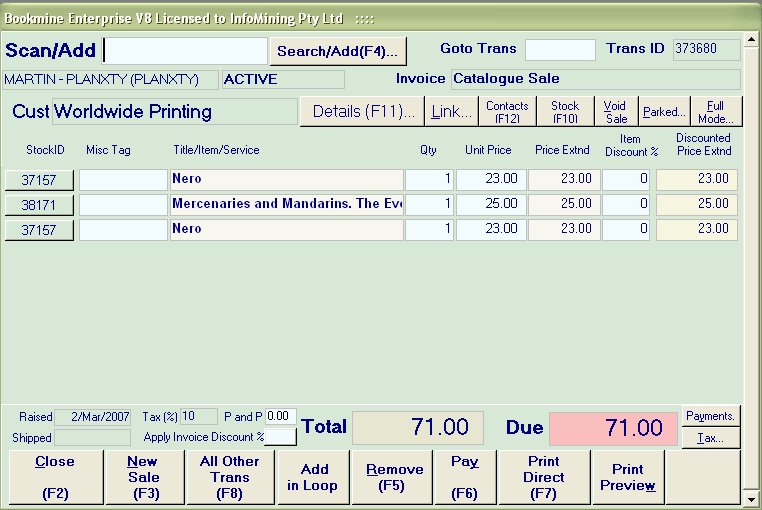
Main functions :