|
Point Of Sale Overview
|   |
See the How To for a quick overview of common tasks at the POS.
The Point Of Sale (POS) interface provides all the functionality required to process counter sales in a typical busy shop. (Mail order sales are better handled using the mail order interface which provides more versatility for handling tax, bill to/ship to addresses, exports, and many other options not appropriate for POS sales)
The program can be opened in POS mode from the desktop or from the transactions summary area within the main program. The POS interface and the direct marketing interface display different views of the same underlying contact and inventory records so that all information collected at the POS and via the mail order interface is available for analysis from a central location. Extensive customer and inventory lookup and maintenance is also available from the POS interface.
All the functions in the POS interface can be accessed via two main screens: The POS Summary and the POS Sales screen. The user can elect to use either the Express POS Sales interface (recommended) or the more complex Full version. See Setup POS options for details
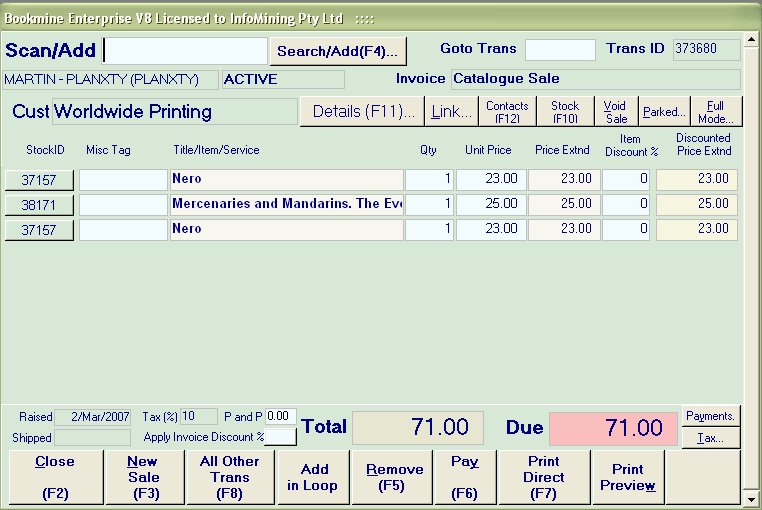
Main functions: